Digital Citizenship
Digital Citizenship Resources
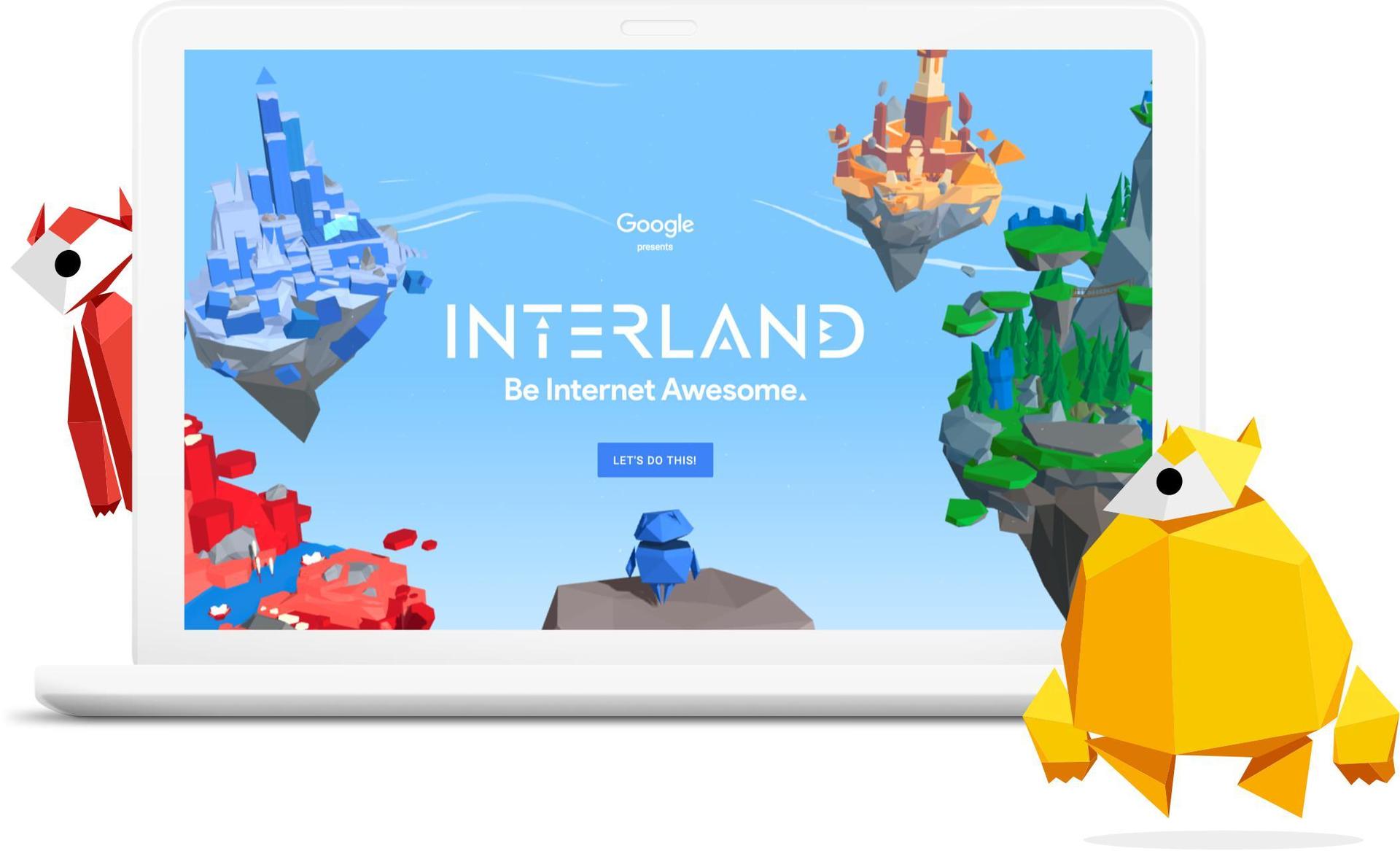
To make the most of the Internet, kids need to be prepared to make smart decisions. Be Internet Awesome teaches kids the fundamentals of digital citizenship and safety so they can explore the online world with confidence.
For Educators
The Be Internet Awesome curriculum gives educators the tools and methods they need to teach digital safety fundamentals. The materials developed by Google in partnership with iKeepSafe enable educators to bring the most critical teachings—and the excitement of Interland—into the classroom.
Included in the curriculum are lesson plans for the five topics, with activities and worksheets that were designed to complement Interland.
Pear Deck educators worked with Google to create custom, interactive presentations to accompany the Be Internet Awesome lessons. Designed for use in the classroom, each presentation provides teachers with a simple way to introduce a concept related to digital literacy and guide students through related activities.
“The #BeInternetAwesome resources were already great, but combined with @PearDeck interactvity, they are a truly #awesome way to engage students in #DigCit activities. ”— TERRY KORTE, SUPERVISOR, DISTRICT TECHNOLOGY, EDMONTON PUBLIC SCHOOLS
All students need digital citizenship skills to participate fully in their communities and make smart choices online and in life. Help students take ownership of their digital lives. Common Sense digital citizenship topics include media balance, cyberbullying, news and media literacy, online privacy, digital footprint, and communication.

